If the clothes iron method fails for you, try this new twist on the toner transfer process. Put a heavy hotplate on the stove and dial in a temperature of 175 °C using a thermocouple. Bond the toner image to the copper clad board by placing them print side down onto the hotplate between two sheets of paper and applying pressure with a rolling pin for 2-5 minutes. For double sided boards, flip every 30 seconds or so.
Toner Transfer
Got a design — want to make a printed circuit board (PCB)? Prototyping services from the likes of FusionPCB and OSHpark have brought high quality PCB fabrication within the price range of the hobbyist. But sometimes you want to make a one-off board, and you want it right now. What are the options?
For simple circuits using through-hole parts, stripboard is very convenient. You can design your schematic using TinyCAD and lay out the circuit in VeeCAD — or just space out the components on the board and pile straight in with a soldering iron. Crude designs can be doodled on a copper clad board with a black permanent marker, or even scored with a razor blade, before etching.
Anything else you will want to etch using toner transfer. Toner transfer is a very convenient, accurate, and repeatable way of printing an etch resistant mask. Laser printers and photocopiers make images by melting toner onto paper. Toner is a black powdered plastic that resists the etching solutions used to make PCBs. Unfortunately printers cannot bond toner directly to copper clad boards. But it is possible to print a reversed image on glossy paper and then transfer it to a copper board. Heat and pressure must be applied to melt the toner and stick it onto the copper board. All that remains is to find a way to release the toner from the slick surface of the paper, leaving it bonded to the board. The board can then be etched, using the toner as a mask to protect the copper traces underneath.
Quick. Cheap. Easy?
Search the internet and you will find many tutorials on how to etch circuit boards at home using the toner transfer process. For example, this guide is concise, informative, and full of instructive pictures. But the first few times I tried it I really struggled to get acceptable results, even for simple layouts with thick traces. I experimented with some different techniques and came up with a new method that works for me.
Why not try it — and tell me if it works for you too! (Especially if you have used it to make double sided boards.)
You will need
For the toner transfer:
- Copper clad board
- Glossy magazine paper
- Laser printer or photocopier
- Thick bottomed pan or hotplate
- Thermocouple capable of measuring up to 200 °C
- Rolling pin
To etch the board:
- Concentrated hydrochloric acid
- Hydrogen peroxide solution
- Resealable airtight plastic container at least as big as your PCB
- Nitrile gloves and safety goggles
For the clean up:
- Plastic abrasive pad
- Cream bleach
- Solvent such as acetone, isopropyl alcohol, or paint thinner
To finish:
- Drill press or hand drill with stand
- Tinning solution or soldering iron (optional)
To dispose of etchant:
- Washing soda (sodium carbonate)
- Coffee filters
Copper clad board
Copper clad board is the base material of the PCB, consisting of an insulating board covered on one or both sides with a layer of copper. I prefer phenolic board (also known as SRBP or FR2) over epoxy-bonded fibreglass (FR4). Phenolic board is easier to cut and drill than fibreglass, and the dust is less hazardous. (Fibreglass is stronger and more durable, but DIY projects rarely need to be bomb-proof.) 1.6 mm is a standard thickness but many projects do not require that degree of rigidity. Thinner board is easier to cut and may dissipate heat a little better.
As for the cladding, 1 oz copper (35 μm) is the standard. Thicker cladding can handle more current but takes longer to etch. The copper should look shiny and free of scratches and chips at the edges. Dull or discoloured boards will need a good scrub.
 Rapid is a good cheap source of copper clad in the UK. Tayda are great for basics but I have never tried their board. Electronics Goldmine and Dipmicro are cheap options in North America: it looks like they sell mostly surplus and offcuts so what you get might vary in quality. I've had double sided FR4 from Dipmicro that had surface scratches. Don't buy massive boards because you will only end up cutting them up. I don't like working with jumbo panels. Smaller boards etch more evenly and require less etchant.
Rapid is a good cheap source of copper clad in the UK. Tayda are great for basics but I have never tried their board. Electronics Goldmine and Dipmicro are cheap options in North America: it looks like they sell mostly surplus and offcuts so what you get might vary in quality. I've had double sided FR4 from Dipmicro that had surface scratches. Don't buy massive boards because you will only end up cutting them up. I don't like working with jumbo panels. Smaller boards etch more evenly and require less etchant.
It is very important to clean the copper clad board before you print to it to remove surface oxidation and fingerprints. Scour with a mild abrasive such as toothpaste or cream bleach, then rinse and degrease using 99% isopropyl alcohol, methylated spirits, or acetone. Sterilizing alcohol wipes are absolutely ideal. If properly degreased, water should spread out flat on the board with no puddles. An optional final step is to pickle the board in dilute acid to remove any remaining oxides.
Paper
Next you will need some paper to print on. The truth is, paper from more or less any glossy magazine will do. Experiment with what you have available. Flimsy advertising sheets work well because the surface is glossy enough to transfer the toner, but also thin and cheap so that the paper turns to pulp when immersed in water and is easily removed from the board. This consideration is important if your layout features large ground planes, which will tend to bind the paper to the board.
I prefer white pages with small text over dark pictures or headlines, because a little of the ink can transfer to the copper. Make sure to remove any staples and cut the page to the right size for your printer. If the paper tends to jam, fold the front edge over a sheet of regular printer paper.
Etchant
The etchant is a corrosive chemical that eats away exposed copper on the board. Ferric chloride is widely available but I have never used it. It is reputed to be very staining and needs careful disposal. Ammonium persulphate is another option, but slow to etch. Personally I use a mixture of hydrogen peroxide solution and hydrochloric acid. I can get the ingredients locally at minimal expense, and disposal is straightforward.
Hydrochloric acid can be found in the hardware shop as "muriatic acid" or "spirit of salts". It is a hazardous chemical whose choking, toxic fumes will rust anything nearby. I get hydrogen peroxide at the local pharmacy. Concentrated peroxide solution is better because it can be used to regenerate the etchant without diluting the acid. It can be purchased as wood bleach or from hydroponic outlets as a sterilizer.
Both peroxide and acid need safe handling. Read the Material Safety Data Sheets for the chemicals you are using. It is worth investing in a really thick, heavy duty pair of nitrile gloves with long cuffs. And you will look dazzling in splashproof safety goggles. If despite these precautions acid or peroxide comes into contact with your skin, rinse with a lot of water and seek medical advice if necessary.
 |
| Come up and see my etchings |
Design and printing
Once you have your materials together, you can think about preparing the image. I use Eagle to do the lay out (the free version). The software is very widely used but difficult to learn at first. I started out by trying the Sparkfun tutorials. Designing new parts is very onerous. Fortunately the component libraries that come with it are pretty extensive, and there are useful external libraries from Sparkfun.
One thing to note when designing layouts for toner transfer is to used cross-hatching for the ground plane: solid filled areas waste toner and do not transfer well. Once the PCB is designed to your satisfaction in Eagle, run drill-aid.ulp. This useful macro draws centering holes to making drilling easier. For the resist mask on the bottom of the board, select the following layers: Bottom, Pads, Vias, centerDrill, and any other layers such as bDocu that have stuff you want printed on the resist. Export a 600 dpi monochrome image, or 1200 dpi if your printer can print that densely. If you are doing a double-sided board you will also need to export the resist mask for the top side. Select Top, Pads, Vias, centerDrill, and any others that you need perhaps including tDocu.
 |
| Eagle screenshot: Magic Mouth v0.1 single sided board, bottom side mask |
The exported image needs some tweaking before you print it. I edit the image using Irfanview in Windows or Gimp in linux. The first thing to do is take the negative of the image so that all the traces are marked in black and all the areas to be etched are white.
I like to print a dark edge around the sides of the design. It helps stick the edges of the paper to the board, protecting delicate traces near the perimeter. Black edges can easily be added by changing the canvas size and selecting a black border 50 pixels or so wide on each side.
Remember that if you are printing the top side mask, you will need to reverse the image. For double sided boards, create a panorama image of the reversed top side mask and the bottom side mask with sufficient blank space between the top and bottom images to be able to fold the printout around the copper clad board.
Get your sheet of glossy magazine paper and cut the edges square. This will help stop printer feed jams. Very thin paper might not feed through the printer on its own and will need to be mounted by folding the front edge over sheet of regular printer paper.
Insert the sheet into the printer. Then print the edited image on your laser printer. Disable any kind of rescaling (e.g. "fit to page") so that the image is printed the correct size. Use the densest, blackest print format that you can — at least 600 dpi. If your toner cartridge is running out, the image will not be black enough and your results will be poor.
Finally, cut around the printed image (another reason to have a thick border) and check its alignment on the copper clad board. If using a double-sided image, fold it around the board and check that the sides line up. Don't be tempted to use masking tape to stick the image to the board. The tape will get in the way when you are trying to apply pressure during toner transfer.
Toner Transfer
This step is the heart of the procedure and where things are most likely to go wrong. The paper is aligned to the copper clad board print side down and heat and pressure are applied to bond the toner image to the board. In my experience the hardest part of the toner transfer process is finding a method that can consistently apply the right degree of heat and pressure.
 My experiments with the traditional home brew method using a clothes iron failed on both counts. To calibrate my iron, I used the thermocouple that came with my VC97 multimeter. (This is the cheapest half decent autoranging multimeter that can measure both capacitance and frequency, and has been favourably reviewed). On the maximum temperature setting the iron cycled between about 150 °C ‐ 170 °C rather than the 175 °C ‐ 200 °C range in which toner melts. (Although I have heard say that Brother brand toner melts at a higher temperature.) As for applying pressure, I managed only to collapse the legs on my ironing stand. What pressure I could sustain was not evenly distributed across the board. In some places the toner did not adhere, elsewhere the squished toner had melted in blurry tracks.
My experiments with the traditional home brew method using a clothes iron failed on both counts. To calibrate my iron, I used the thermocouple that came with my VC97 multimeter. (This is the cheapest half decent autoranging multimeter that can measure both capacitance and frequency, and has been favourably reviewed). On the maximum temperature setting the iron cycled between about 150 °C ‐ 170 °C rather than the 175 °C ‐ 200 °C range in which toner melts. (Although I have heard say that Brother brand toner melts at a higher temperature.) As for applying pressure, I managed only to collapse the legs on my ironing stand. What pressure I could sustain was not evenly distributed across the board. In some places the toner did not adhere, elsewhere the squished toner had melted in blurry tracks.The popularity of using laminators for toner transfer is that their heated rollers apply the roughly the same temperature and pressure on each pass. They are considered especially useful for making double sided boards. Unfortunately, laminators often need substantial modification before they can be used successfully. Laminators typically operate at a maximum of 150 °C. This may require hacking the internal thermal switches or boosting the board temperature using a heat gun. Often the distance between the rollers also needs to be adjusted. Perhaps if I did a lot of double sided boards I might consider investing in a second hand GBC laminator. For now, I remain willing explore other avenues. Especially cheaper, quicker hacks :)
Two different blog posts on the subject of toner transfer caught my attention. In the first, the board was clamped between heavy steel plates and heated on a stove using a thermocouple to regulate the temperature. The second post appeared on Hack A Day and showed a clothes iron being rolled over a length of dowel, with the copper board inbetween. As in a laminator the rolling motion ensured even application of pressure, while the small surface area of the roller in contact with the board allowed higher pressure to be achieved.
 The hybrid method that I devised was as follows. Heat up a cast iron hot plate on the stove top to 175 °C, measuring temperature with a thermocouple. The heavy plate with its large thermal mass heats evenly keeps a stable temperature. Then put the copper clad board on top, with the toner image face down, sandwiched in sheets of paper to keep its surfaces clean and prevent abrasion. Then I pressed down on the board by rolling this way and that with a heavy rolling pin.
The hybrid method that I devised was as follows. Heat up a cast iron hot plate on the stove top to 175 °C, measuring temperature with a thermocouple. The heavy plate with its large thermal mass heats evenly keeps a stable temperature. Then put the copper clad board on top, with the toner image face down, sandwiched in sheets of paper to keep its surfaces clean and prevent abrasion. Then I pressed down on the board by rolling this way and that with a heavy rolling pin.
Instead of a hot plate, you could use the bottom of a heavy skillet, or indeed any heavy, flat metal plate. To measure temperature, I used the thermocouple attached to my multimeter. To avoid overshooting the target temperature, I turned the heat down low when the temperature got to 165 °C and turned it off completely once it reached 175 °C. For most laser printer toner, 2‐5 of minutes of 175 °C under pressure is required to bond the toner to the copper surface on the board. The magazine paper will turn slightly translucent and stick fast to the board. If the board gets too hot, the toner can smear. Hotter still, and the copper will lift off the board.
I have also attempted double sided layouts, using a printout folded around the board. First I tried pressing with a clothes iron on top of the board with the heated plate underneath. I had problems with the magazine paper on the top of the board shearing apart: evidently I was not applying pressure evenly across the board using the iron. I also tried pressing with a rolling pin as before, flipping the board every minute or so. I had better luck this way but ran out of double sided board before I could achieve completely successful results.
Remove paper
Soak the board in warm water when the transfer is complete. Leave it for 10 minutes while you have a cup of tea. Cheap glossy paper should turn pulpy and will rub off under your fingers. Soak for another 10 minutes before removing the rest. It doesn't matter if paper residues adhere to the toner mask, but the copper areas should be free of paper to enable etching. Fibres trapped between small features can be removed by probing carefully with a toothpick.
There may be areas where the toner mask needs touching up. Filled areas are particularly prone to flaking. A black Sharpie marker is often recommended, but I find cheap nail varnish resists etchant better although it is fiddly to put on and takes longer to dry. In part this is because paper fibres on the board tend to absorb Sharpie ink.

Etching
Etching the board involves Dangerous chemicals. Your safety is important. Use appropriate chemical resistant gloves and splash googles. Your work area should be well lit and ventilated and free from obstructions. Use a flat work surface that can be easily wiped and where spills won't matter. Do not use the kitchen sink: the acid will attack stainless steel and do terrible things to your garbage disposal and metal waste pipes.
Fast etching is good etching. It saves time and reduces undercutting beneath the toner layer. Three ways to etch faster are:
- Make up fresh etchant in the right proportions.
- Agitate the etchant to help etch the board evenly.
- Use warm etchant but don't overheat: the acid fumes excessively above 40 °C.
 Mix the chemicals directly into the plastic container that you will do the etching in. Make only enough etchant to cover the board. First put in two volumes of 3% hydrogen peroxide solution. Dilute as necessary if using more concentrated peroxide solution. Then add one volume of concentrated acid to. It is safer to add acid to peroxide than to add peroxide to acid. The ratio is not too critical: you will know by the speed of the etch whether you have the proportions right. The main cause of stale etchant is that peroxide solution decomposes over time, even though acid helps stabilize the solution. Buy small bottles of peroxide and replace them frequently.
Mix the chemicals directly into the plastic container that you will do the etching in. Make only enough etchant to cover the board. First put in two volumes of 3% hydrogen peroxide solution. Dilute as necessary if using more concentrated peroxide solution. Then add one volume of concentrated acid to. It is safer to add acid to peroxide than to add peroxide to acid. The ratio is not too critical: you will know by the speed of the etch whether you have the proportions right. The main cause of stale etchant is that peroxide solution decomposes over time, even though acid helps stabilize the solution. Buy small bottles of peroxide and replace them frequently.
Agitating the etchant helps etch the board evenly and regenerates the etchant by oxidizing Cu+ ions in solution. An ideal way is to blow in air using an aquarium pump, but it is easy to improvise using a piece of stiff copper wire. Swish the the board around in the etchant, alternating sides every now and again.
Warm etchant will act faster and reduce undercutting beneath the resist mask, but also fumes more so ensure there is adequate ventilation. A ceramic resistor encased in epoxy makes for a cheap immersion heater. Aquarium heaters work the same way.
Remove the board when fully etched and bathe it in water to rinse off the etchant. At this point you can inspect for defects. This board has a trace on the bottom left hand side that is very close to the margin and a couple of small overlaps that need scratching out.
Drilling
 It is easier to drill the board with the toner still on it because the drill holes are easier to see. I am all for hand tools but a pin vice is too slow. A drill press is essential, even a cheap one: mine cost £10 from Aldi. You can get stands for Dremel type tools which operate faster than hand drills, which seems to be an advantage for drilling PCBs. Secure the board to a block of wood. You will be bending down near the drill for minutes at a time, so use ear protection. My ear muffs cost $3 from Harbor Freight.
It is easier to drill the board with the toner still on it because the drill holes are easier to see. I am all for hand tools but a pin vice is too slow. A drill press is essential, even a cheap one: mine cost £10 from Aldi. You can get stands for Dremel type tools which operate faster than hand drills, which seems to be an advantage for drilling PCBs. Secure the board to a block of wood. You will be bending down near the drill for minutes at a time, so use ear protection. My ear muffs cost $3 from Harbor Freight.
HSS bits are very cheap (you can easily get 10 for $2) and fine for drilling paper-based phenolic boards. Harder carbide bits are more suitable for fibreglass, but being brittle will snap without good drilling technique. I use 1.0 mm bits for headers and DIP sockets and 0.8 mm for most other through hole components. You can get away with using 1.0 mm for everything, but you have to be careful about centering the holes on smaller pads. Heat shrink round small drill bits will enable the collet of your drill to grip them, for a little while at least. Or use the collet from a cheap pin vise as a bit holder.
Drilling needs patience and a steady hand so it takes quite a while. When you think you are finished drilling, hold the board up to the light to check for missed holes. My technique is evidently not great — I break quite a few bits. You can drill phenolic board with broken bits, but it is harder to do accurately and the exit holes will tend to splinter. Here you can see that I drilled the top part of the board OK, then broke the bit, resulting in messy exit holes on the rest of the board.
Finishing touches
Polishing gently with cream bleach will remove most of the toner. Swiping with neat acetone or alcohol will deal with the last traces.
Tinning the board prolongs its life and makes it easier to solder later on. Someday I'll try Tinnit, but for now I tin by hand using a wedge-shaped tip and lots of sweet-smelling, homemade flux. Remove excess solder with braid. Then clean up the gummy flux residues with 99% isopropyl alcohol.
The final product looks like a success... except... the circuit is back to front. Duh. I reversed the image exported from Eagle when I shouldn't have.
Reuse, disposal, and storage of etchant
The oxidizing power of spent etchant can be restored by adding more peroxide. Unless you use concentrated peroxide, however, the etchant will rapidly become too dilute. Another option is to let the etchant regenerate by exposure to air, giving an acidic cupric chloride solution. This works perfectly well but its capacity for rapid etching is limited by the availability of copper ions. (For more information on etching with cupric chloride, read this).
The spent etchant remains corrosive and dissolved copper ions are polluting. To dispose of etchant, first basify the solution with washing soda. This precipates the copper ions as a black gel. Carefully pour through a coffee filter and leave the solids to dry before putting in the trash. The filtered liquid can be poured down the sink.
Store etchant well out of the way of children in an airtight container marked POISON. Be careful if you store acid and etchant in your garage. Escaping fumes might corrode your fancy tools, Porsche, etc.







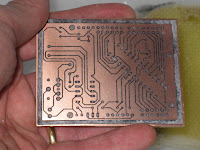

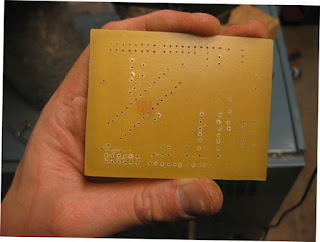




7 comments:
Nice Idea... keepup the good work
Why "...any brand except Brother..."?
Brother toner is supposed to have a higher melting point. I don't know first hand - my laserprinter is a HP1020.
I have a Brother HL-2270DW, the Toner works perfectly for me. Can't beat a $99 Laser printer
OK, that's nice to know. I'll edit the note about Brother printers.
@Takash1Moto, yeah you can beat a $99 laser printer with a $75 one - Brother HL1212-WE :)) Although I would recommend a higher quality one for these kind of jobs. I've just gone through a 0.5mm brass plate with mirrored toner drawings matched on each side. The Brother toner does have a bit of a high melting point.
@Tom, great article, thanks a lot! I used a mixture of 1/3 H₂O₂ %30, 1/3 H₂O and 1/3 HCl %37. When large enough surfaces of copper/brass are etched the mixture is self heating to 40C+ and fumes/foams excessively, a well ventilated area with a large enough container (to accommodate the rising bubbles) are a must, also a thin non-reactive brush and some plastic tweezers help a lot with moving and wiping the etched part.
Post a Comment